AI Vocal Plugins for DJs: The Secret Weapon for Professional Sounding Mixes

AI vocal plugins for DJs are revolutionizing music production and live performances. These cutting-edge tools improve mixes by enabling DJs to effortlessly incorporate top-notch vocals, producing polished sound mixes that enthrall listeners. With a growing array of AI vocal plugins for DJs available today, producers can explore new creative avenues while enhancing their sound quality.
- What AI vocal plugins are, and how they work in DJ mixes
- The different types of AI vocal plugins available for DJs and producers
- The advantages of using these plugins in your creative process
- The ethical aspects to consider when using AI vocal technology
Get ready to take your sound to new heights with the power of AI!
Scott Evans DJ is supported by its readers. If you purchase through any link on the site, we may earn a commission. Learn more
Understanding AI Vocal Plugins

AI vocal plugins are innovative music production tools that use AI vocal technology to enhance the integration of vocals into music. These plugins utilize sophisticated algorithms to analyze and synthesize vocal sounds, allowing DJs and producers to create high-quality vocal tracks without the need for traditional recording methods.
Definition and Functionality
An AI vocal plugin can be defined as a software application designed to manipulate or generate vocal audio using artificial intelligence. By employing machine learning techniques, these plugins can:
- Generate realistic singing voices based on user-defined parameters.
- Transform spoken words into melodic phrases.
- Provide customizable vocal effects that enhance creativity.
Types of AI Vocal Plugins
DJs and producers have access to various types of AI vocal plugins, each serving unique purposes:
- Vocal Synthesis Plugins: These create entirely new vocal performances based on input parameters like melody and lyrics.
- Voice Transformation Tools: Designed to alter existing vocal samples, these plugins can change pitch, tone, and style.
- Sample Libraries with AI Features: These collections offer pre-recorded vocals that can be manipulated using AI-driven controls for customized sound.
With these diverse options, DJs can elevate their mixes and explore new creative avenues in their productions.
Benefits of Using AI Vocal Plugins for DJing

Integrating AI vocal plugins into DJ mixes brings a wealth of advantages that can significantly enhance DJ performances. Here are some key benefits:
AI vocal plugins utilize advanced algorithms to generate high-quality, professional-sounding vocals. This elevates the overall sound of your mixes, capturing the audience’s attention and keeping them engaged.
Creating original vocal tracks can be time-consuming. AI vocal plugins allow DJs to quickly access a library of licensed voices, allowing for rapid production without sacrificing quality.
These plugins offer extensive customization features. DJs can modify lyrics, change vocal styles, or even create unique vocal models tailored to their specific sound. This level of personalization adds a distinct flavor to mixes.
By exploring various vocal options, DJs can experiment with new sounds that would be difficult or impossible to achieve otherwise. This freedom encourages innovation and exploration in music production.
Utilizing AI vocal plugins empowers DJs to enhance their performances and push the boundaries of creativity, ensuring a fresh and captivating experience for their audience.
Spotlight on Top AI Vocal Plugins for DJs
1. Voice-Swap VST Plugin
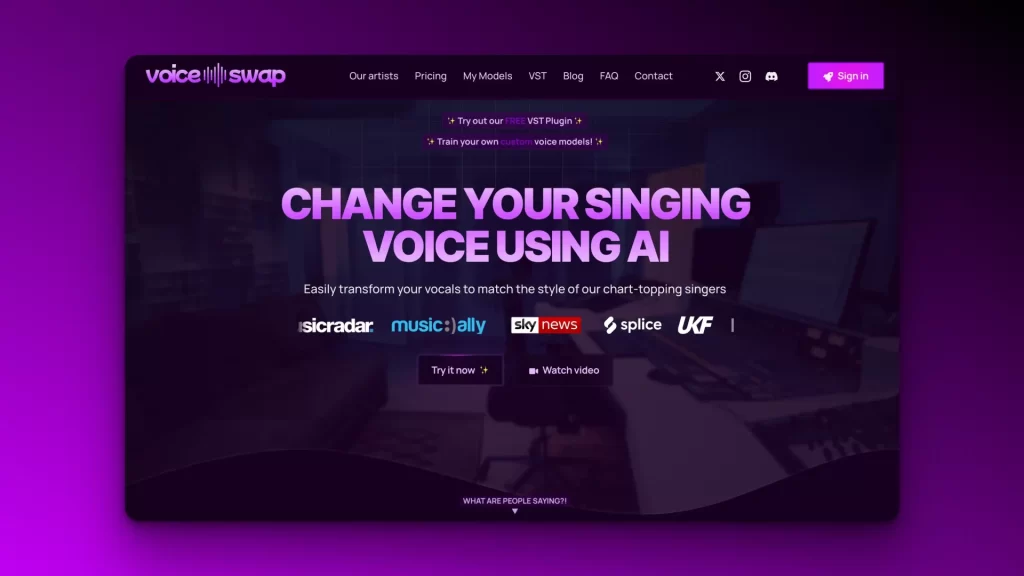
The Voice-Swap VST plugin has emerged as a game-changer for DJs and music producers alike. This innovative tool, co-founded by DJ Fresh, offers an impressive menu of licensed voices, allowing users to select from a diverse pool of talented vocalists. Here’s a closer look at its standout features:
- Custom Lyric Integration: Users can personalize their tracks by integrating custom lyrics into the selected vocal performances. This flexibility empowers artists to infuse their unique style into mixes effortlessly.
- Royalty Management: One of the most significant advantages of Voice-Swap is its built-in royalty management system. It ensures that original vocalists are compensated whenever their voices are used, promoting a fair and ethical approach to music production.
Ethical considerations played a crucial role in developing this plugin. The creators have implemented measures to ensure compliance with copyright laws, which is vital in today’s landscape, where AI-generated content is increasingly scrutinized. Voice-Swap conducts rigorous copyright checks against a database comprising over 180 million audio fingerprints. This process guarantees that all custom uploads align with existing copyright regulations, thus protecting both artists and producers.
Voice-Swap’s ethical commitment has earned it the coveted Fairly Trained Certification. This acknowledgment highlights the platform’s dedication to promoting responsible AI usage in the music industry.
2. ACE Studio’s AI Singing Voice Generator
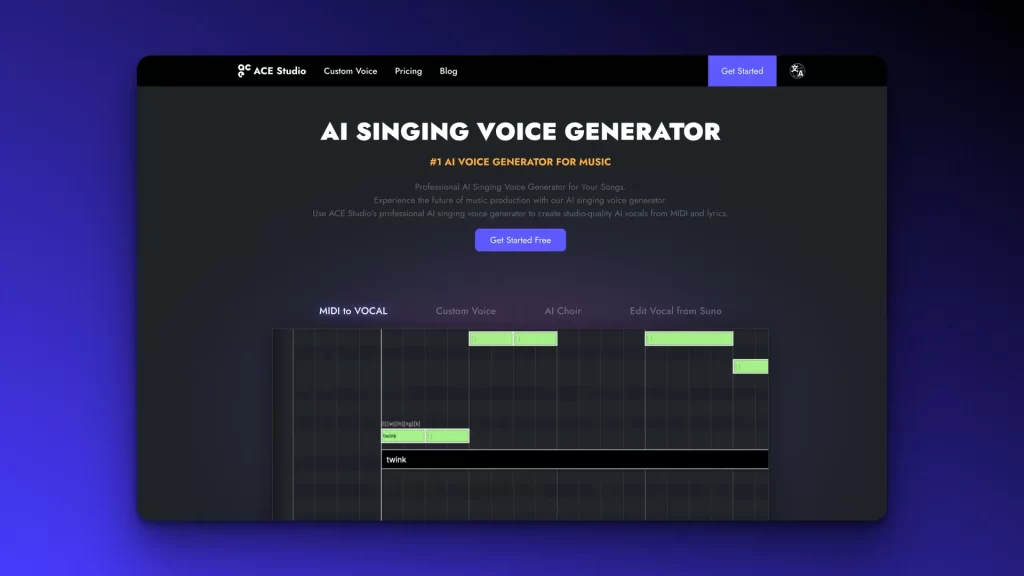
Next on our list is ACE Studio’s AI singing voice generator, designed with robust capabilities to create high-quality singing voices. This plugin stands out due to its ability to generate realistic vocals tailored specifically for music producers. DJs can seamlessly integrate these vocals into their projects, adding another layer of sophistication to their mixes.
ACE Studio’s AI singing voice generator stands out among AI vocal plugins for DJs because it can create realistic custom vocals. This plugin uses advanced algorithms to generate high-quality singing voices that can be tailored to meet the unique needs of music producers.
- Customization Options: Users can choose from a variety of styles and tones, allowing for seamless integration into any track.
- High Performance: The plugin offers rapid processing, ensuring that DJs can work efficiently without sacrificing sound quality.
- User-Friendly Interface: The interface is designed for both novices and experienced producers, making the journey from concept to creation straightforward.
For DJs looking to enhance their music productions, this plugin provides several advantages:
- Creative Freedom: The capability to generate unique vocal lines opens up new avenues for artistic expression. Whether crafting original tracks or remixing existing ones, having access to flexible vocal options is invaluable.
- Cost-Effective Solution: Hiring professional vocalists can be expensive. With ACE Studio’s plugin, DJs can access high-quality vocals without breaking the bank.
- Integration with Other Tools: It works harmoniously alongside other popular tools like the Voice-Swap VST plugin and SoundID VoiceAI, creating a robust production environment.
Using this innovative technology, DJs can push their creative boundaries while maintaining a professional sound in their mixes. This plugin is a prime example of how AI is reshaping music production and performance landscapes.
3. SoundID VoiceAI

Finally, we have SoundID VoiceAI, a versatile plugin that transforms vocal tracks into studio-grade singing voices. This tool provides DJs with various options for enhancing their live performances and studio productions alike. By leveraging advanced voice modeling techniques, SoundID allows users to experiment with different vocal styles, ensuring that each mix maintains a fresh and engaging sound.
The rise of AI vocal plugins for DJs signifies a shift in how vocal integration is approached in music production. With tools like Voice-Swap, ACE Studio’s offerings, and SoundID’s innovations leading the charge, DJs now have access to resources that elevate their sound and uphold ethical standards in the creative process.
AI vocal plugins for DJs not only enhance vocal quality but offer a variety of customization options that can transform any track. By integrating AI vocal plugins for DJs into their workflow, artists can easily elevate their performances and create unique soundscapes that captivate their audience.
The SoundID VoiceAI plugin stands out among AI vocal plugins for DJs. It offers an innovative way to manipulate and transform vocal tracks into lifelike singing voices. This plugin uses advanced algorithms to analyze audio input and create studio-quality voice models, allowing DJs to produce seamless and realistic vocal performances that can enhance their mixes.
- Transformative Capabilities: SoundID VoiceAI can take existing vocal recordings and infuse them with new life, converting spoken phrases into melodic lines.
- Versatile Vocal Options: With a variety of voice models available, DJs have the flexibility to choose from different styles and tones, ensuring that they find the perfect fit for their musical vision.
- Real-time Processing: Its ability to process vocals in real time makes it an invaluable tool in live settings. DJs can dynamically alter tracks on the fly, creating unique experiences for their audience.
- Enhanced Live Performances: By integrating SoundID VoiceAI into their workflow, DJs can introduce spontaneous vocal elements that engage audiences and elevate the energy on stage.
- Creative Freedom: The ability to generate authentic-sounding vocals opens up new avenues for creativity. DJs can experiment with melodies and harmonies without needing a professional vocalist on hand.
As the world of DJing continues to evolve, tools like SoundID VoiceAI empower artists to push boundaries, enabling them to craft unforgettable soundscapes while keeping ethical considerations in mind.
Whether you’re using AI vocal plugins for DJs for live performances or studio productions, these tools are essential for modern music creation. They provide access to licensed voices, allowing DJs to ensure their mixes are both innovative and ethically sound.
Incorporating AI Vocal Plugins into Your DJ Workflow

Incorporating AI vocal plugins into your DJ workflow can elevate your sound and streamline your production process. Here’s how to get started with popular Digital Audio Workstations (DAWs) like Ableton Live and FL Studio.
Steps to Install and Use AI Vocal Plugins
- Choose Your Plugin: Select an AI vocal plugin that fits your style, such as Voice-Swap VST or ACE Studio’s AI singing voice generator.
- Download the Plugin: Visit the developer’s website to download the installation file for your specific operating system (Windows or macOS).
- Install the Plugin:
- For Ableton Live:
- Open Ableton and navigate to Preferences > Plug-Ins.
- Enable VST/AU plug-ins if not already activated.
- Locate the downloaded plugin file and drag it into your plug-in folder.
- For FL Studio:
- Open FL Studio and go to Options > Manage Plugins.
- Click on “Find Plugins” to scan for new installations, ensuring the new plugin appears in the list.
- Load the Plugin: Create a new project, add a channel, and search for your installed plugin in the effects section.
Tips for Integrating Vocals Seamlessly
- Layering Techniques: Blend AI-generated vocals with live recordings or other vocal samples to add richness while maintaining a unique character in your mix.
- EQ Adjustments: Use equalization to carve out space for vocals. Cutting frequencies that clash with instruments helps prevent muddiness and keeps vocals clear.
- Effects Processing: Experiment with reverb, delay, or compression on your AI vocals to enhance their presence without overpowering other elements.
- Volume Balancing: Check levels regularly during mixing. A balanced mix ensures that AI vocals complement rather than dominate the overall sound.
Integrating these plugins can transform how you create music, allowing for innovative vocal arrangements while retaining a polished final product.
Navigating Ethical Considerations with AI Vocal Plugins

The rise of AI vocal plugins has introduced exciting possibilities for DJs, but it has also highlighted important ethical considerations. The ethical use of AI in music is crucial for maintaining the integrity of the art form. When using AI-generated content in your mixes, approach it responsibly, ensuring that original artists are respected and fairly compensated.
- Licensing: Many AI vocal plugins offer licensed voices from professional artists. Understanding the licensing agreements allows DJs to use these vocals legally while supporting the creators behind them.
- Royalties: Plugins like Voice-Swap automate royalty payments to original vocalists, ensuring that artists receive their due share whenever their voices are used. This feature fosters a more equitable environment within the music industry.
By prioritizing these ethical standards, DJs enhance their mixes and contribute to a sustainable ecosystem where creativity thrives. Engaging with tools that support copyright compliance combats potential copyright issues, allowing for innovative expression without compromising respect for original works.
Conclusion: Embracing the Future of DJing with AI Vocal Plugins
The world of DJing is changing thanks to the incredible abilities of AI vocal plugins for DJs. By using these cutting-edge tools in your mixes, you open up a whole new world of creative opportunities:
- Elevate Your Sound: AI vocal plugins enhance the quality and uniqueness of your tracks, allowing for professional-sounding mixes.
- Customization: Tailor vocals to fit your artistic vision, ensuring each performance feels fresh and engaging.
- Ethical Use: Prioritizing ethical considerations fosters trust within the music community and ensures that original artists are compensated fairly.
Incorporating AI vocal plugins for DJs into your tracks can lead to a signature sound that stands out in a crowded music scene. As technology advances, the capabilities of AI vocal plugins for DJs will continue to expand, offering even more ways to enhance creativity and performance.
As you explore the future of DJing with AI plugins, think about how these advancements can not only improve your skills but also have a positive impact on the music industry as a whole. The combination of creativity and ethics will shape the next generation of DJs. Embrace these tools and watch your sound evolve!
AI vocal plugins for DJs are changing the landscape of music production. Embracing these tools not only improves technical skills but also fosters a deeper connection with the audience through innovative sound.
FAQs About AI Vocal Plugins for DJs






