Transform Your Music with DJ Studio: The Ultimate Guide for 2024
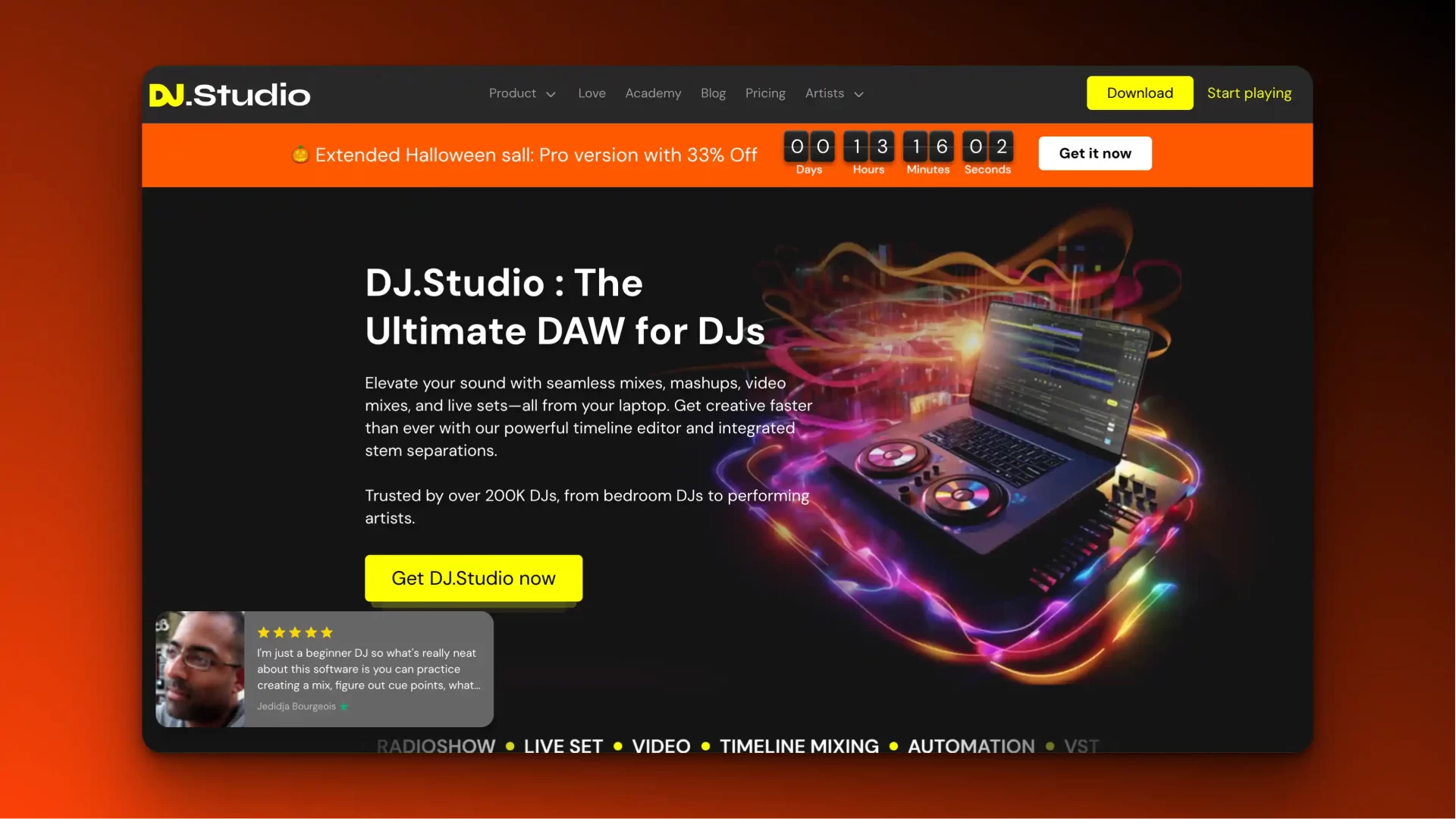
Scott Evans DJ is supported by its readers. If you purchase through any link on the site, we may earn a commission. Learn more
Understanding DJ Studio
DJ Studio is a powerful music creation app designed for iPad users. Developed by Rocudo, this app goes beyond simple DJing. It serves as a loop and sequencer app, allowing users to create and mix music with ease. The design offers an intuitive experience, making it accessible for beginners and professionals.
Key Differences from Traditional DJ Software
Here are some key differences that set DJ Studio apart from traditional DJ software:
- Focus on loops: Instead of mixing tracks, DJ Studio emphasizes triggering loops and samples.
- No hardware needed: Users can enjoy a full DJ experience without relying on external equipment.
- Timeline-based mixing: This feature makes arranging beats and layers more straightforward compared to conventional software.
DJ Studio sets itself apart by combining live performance with studio-like functionalities, catering to a wide range of music creation needs, from casual mixing to detailed production.
🎵 Getting Started: Your First DJ Setup Made Super Easy!
Have you ever wondered what gear you really need to start mixing music? Let me break it down for you! A basic DJ setup doesn’t have to be scary or super expensive. Start with a cool DJ controller – it’s like the brain of your setup that helps you mix songs. Want to know something neat?
You can learn the basics using just your laptop and some DJ software! Once you get comfy with that, add some studio monitors (fancy speakers that make everything sound crystal clear). Need help picking equipment? Tons of DJ tutorials online can guide you! I remember starting with just a tiny controller and my old laptop – now I’m rocking full DJ gigs! Remember: start small, dream big! 🎧
🔥 Level Up Your DJ Game: Cool Tips and Tricks
Ready to take your mixing to the next level? Sweet! Let’s talk about some fun stuff you can do! First up, beat matching. It’s like putting together a puzzle where all the pieces are songs. Cool, right? 🎶 I love using my digital audio workstation (Ableton live and DJ.Studio) to create awesome mixes.
Here’s a pro tip: try different mixing techniques – sometimes, the weird ones work best! Want to make your shows pop? Add some DJ lighting equipment to create an awesome vibe. Trust me, your audience will love it! And don’t forget about sound reinforcement (making sure everyone can hear your awesome mix).
Pro tip: Start building your music playlist before your gigs – it’ll save you tons of stress later! Remember how nervous I was at my first show? Now, I can’t wait to get behind the turntables! Keep practicing, and you’ll be amazed at how quickly you improve. 🎚️
DJ Studio is a powerful tool for DJ mixing and music production. In 2024, it remains relevant due to its unique features:
- User-friendly interface that welcomes beginners
- Seamless loop/sample triggering for creative mixes
- Integration with popular streaming platforms like YouTube and Spotify
- Advanced capabilities such as Stem Separation and AI-driven automixing
With these features, DJ Studio stands out from other DJ software. It’s perfect for those looking to create music effortlessly. Ready to dive into the world of DJing? Let’s explore more!
Exploring Key Features of DJ Studio

DJ Studio stands out with its user-friendly interface, making it easy for anyone to start creating music. The layout is simple, with clear buttons and displays. Here’s what you can expect:
Easy Loop/Sample Triggering
Users can easily trigger loops and samples with just a tap, allowing for quick changes while mixing.
Visual Waveform Displays
Seeing the sound helps in managing tracks better. You can visually align your loops and samples for perfect timing.
Advanced Features That Make a Difference

What sets DJ Studio apart from other apps are its advanced features:
Stem Separation for Remixing
This feature allows users to isolate parts of a track, like vocals or instruments. Want to remix a song? Stem Separation makes it possible to tweak specific elements easily.
AI Automix Assistance for Seamless Transitions
Imagine having a digital buddy that helps mix your tracks! This feature uses smart technology to create smooth transitions automatically, saving time and effort.
Plan Ahead with Timeline-Based Mixing
DJ Studio also supports timeline-based mixing. This means you can plan your mixes ahead of time, organizing everything just the way you want it. With these tools, your music creations can really shine!
Mixing Capabilities in DJ Studio
Creating seamless mixes is easy with DJ Studio. The app offers automixing features that help you blend tracks smoothly. This means you can focus on your creativity while the app handles transitions for you.
Key Features:
- Automixing: Automatically transitions between tracks without manual input. This saves time and keeps the energy flowing.
- Transitions Automation: Set your preferred transition points. DJ Studio manages the timing, ensuring a polished sound.
Tips for Effective Audio Editing:
- Use the waveform display to visually align loops and samples. This ensures everything syncs perfectly.
- Take advantage of the mute buttons. Silencing a loop mid-play can create exciting surprises in your mix.
- Experiment with basic effects like delay to add depth to your tracks.
With these features, DJ Studio lets you focus on what matters most: your music! 🎶
Integrating Music Platforms with DJ Studio
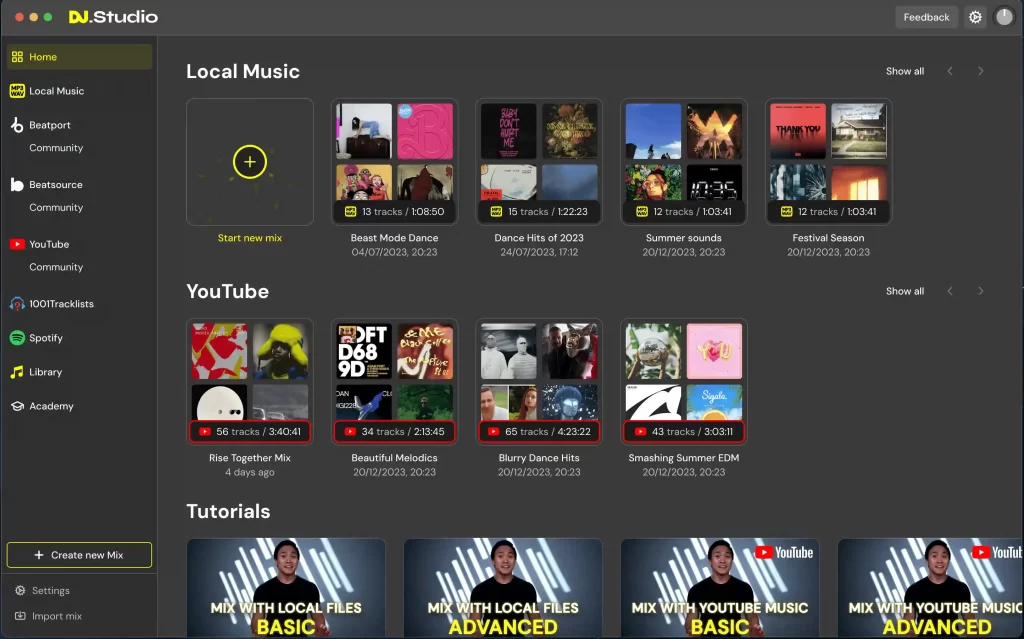
DJ Studio makes it easy to connect with popular streaming platforms like YouTube, Spotify, and Beatport. This integration brings a world of music right to your fingertips.
Benefits of Integration:
- Access to Vast Libraries: Tap into millions of songs, loops, and samples available on these platforms.
- Flexibility in Mixing: Use content from your favorite tracks to add unique flavors to your mixes.
- Convenience: Quickly import tracks without the hassle of downloading them first.
Examples:
- Pull a catchy beat from a YouTube video and layer it over the original loops.
- Create a remix by integrating a popular song from Spotify into your set.
- Use samples from Beatport to enhance your live performance.
This connectivity helps users craft dynamic mixes, showcasing creativity and ease of access. The future of music creation is here!
Comparing DJ Studio with Other DJ Software
DJ Studio is not the only option for music mixing. Here are some popular alternatives:
- Rekordbox DJ: This software is well-known for its integration with Pioneer DJ gear. It’s perfect for DJs who use hardware and want to manage their music library efficiently.
- Serato DJ Pro: Focused on scratching and digital vinyl systems, Serato offers great features for live performance. It appeals to DJs who love traditional techniques while using modern technology.
- Traktor Pro 3: Recognized for its advanced remixing and effects capabilities, Traktor is a favorite among professional DJs. It provides deep customization options and extensive sound manipulation tools.
Key Differences
Each software has unique functionalities:
- Target Users: DJ Studio suits beginners and casual users due to its simple interface. In contrast, rekordbox, Serato, and Traktor cater to more experienced DJs looking for sophisticated performance tools.
- Functionality: While DJ Studio focuses on loop-based mixing, other platforms offer deeper control over pitch, tempo, and live performance features.
When to Choose DJ Studio
DJ Studio shines when ease of use is a priority. It’s ideal if you:
- Prefer a mobile app without needing extra hardware.
- Want quick access to mixing tools with an intuitive design?
This makes it perfect for those who are new to DJing or need a straightforward solution without the complexity of traditional software.
Getting Started with DJ Studio: A Beginner’s Guide
Setting up DJ Studio is simple. Follow these steps:
- Download and Install
- Get the app from the App Store. Open it once installed.
- Create an Account
- Sign up or log in to access all features.
- Explore the Interface
- Familiarize yourself with the layout of pads, effects, and controls.
- Load Your Loops
- Use the built-in loops or purchase additional ones for variety.
- Start Mixing
- Tap on the pads to trigger sounds. Experiment with different combinations.
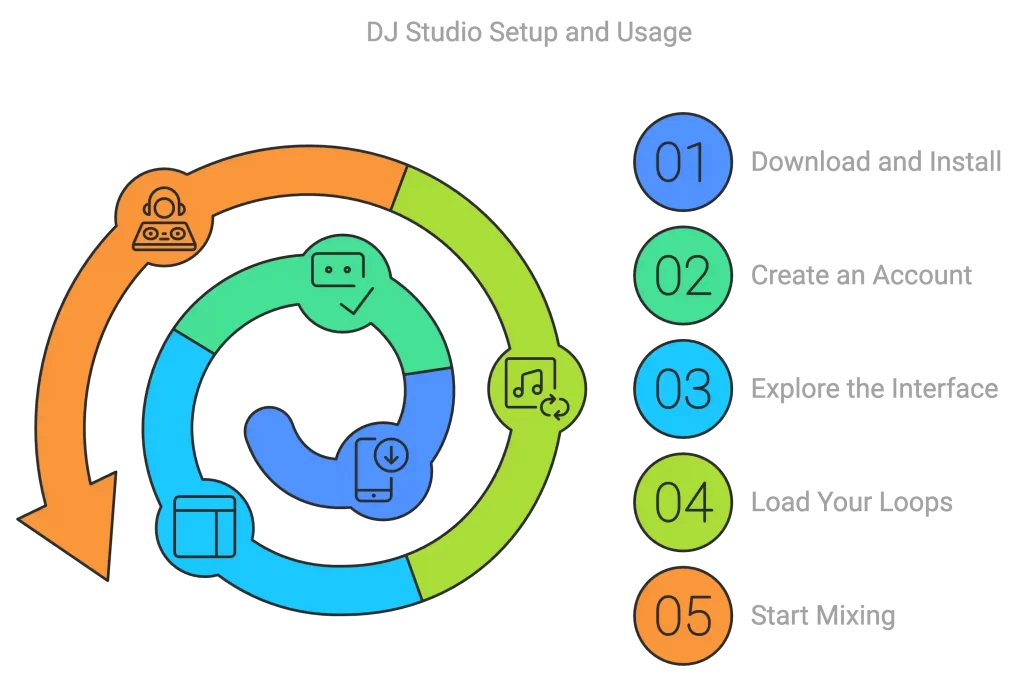
Tips for Beginners
- Practice Regularly
- The more you play, the better you’ll get at creating DJ mixes.
- Listen Closely
- Pay attention to how different loops work together.
- Use Effects Sparingly
- Keep it simple at first; add effects as you grow confident.
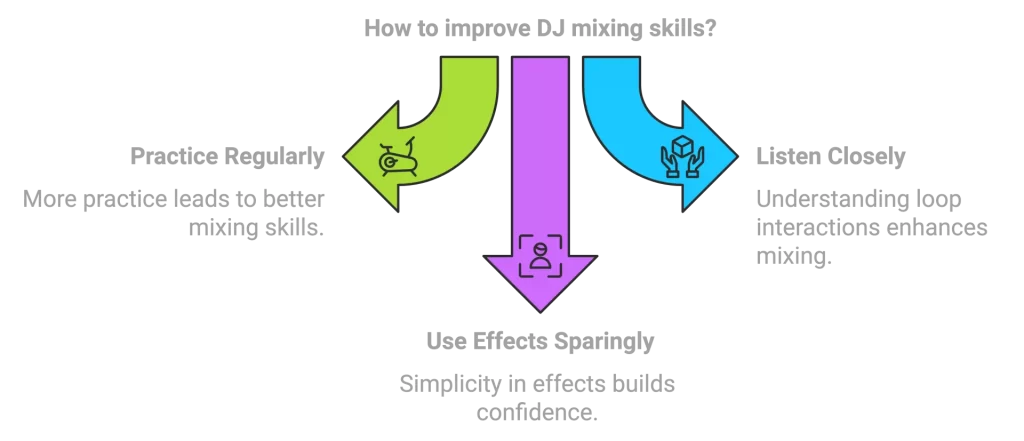
Ready to dive deeper into mixing? Explore the features and let your creativity flow! 🎶
Common Limitations of DJ Studio You Should Know About
DJ Studio has some limitations that users should be aware of:
- Inability to add external music: This can be a big drawback for those wanting to use their own tracks. Relying solely on the built-in loops may limit creativity.
- No pitch or tempo control: This might frustrate DJs who like to mix at different speeds.
To work around these constraints:
- Use the available loops and samples creatively. Experiment with layering them for unique mixes.
- Take advantage of the in-app purchases for additional content. This can help diversify your sound without needing external tracks.
Understanding these limitations helps you make the most out of DJ Studio.
🎵 Building Your Perfect DJ Music Library: From Newbie to Pro!
Hey there, music lovers! 👋 Ever stared at your music collection and wondered, “How do I turn this into an awesome DJ set?” Don’t worry – I’ve got your back! Let me show you how to level up your music game with some cool tricks I’ve learned along the way.
Getting Started Is Easier Than You Think! First things first – let’s talk about playlist creation. Think of it like making the perfect sandwich – you need all the right ingredients! 🎧 I remember when I first started using dj.studio and didn’t know where to put my tracks. Now? I’m mixing like a pro using the Camelot wheel (it’s just a cool tool that helps songs sound good together)!
Pro Tips That Changed My Game:
- Harmonic matching makes your songs flow like butter (trust me, your ears will thank you!)
- Use tempo-based ordering to keep the energy just right
- Try making mashups by grabbing stems extension files (that’s just fancy talk for separate song parts)
Cool Tools to Check Out: Want to take it further? Platforms like Beatsource and Mixcloud are gold mines for DJs! 💎 And here’s a secret weapon: your DAW (digital audio workstation), like DJ Studio and Ableton Live can be your best friends when preparing tracks.
Quick Story Time: Last month, I was stuck trying to figure out how to organize my massive music collection. Then I discovered music library integration tools – game changer! Now, my tracks are sorted perfectly, and I can find anything in seconds. How cool is that? 🎪
P.S. Don’t forget to back up your library – I learned that one the hard way! 😅
The Future of Music Production with Technology: Conclusion on DJ Studio as a Game-Changer in the Industry
The future of DJ mixing apps is bright. DJ Studio leads the way with its innovative approach to music creation. Key aspects include:
- Evolving technology in music production allows more people to create and share their sounds.
- Accessibility means anyone with a device can mix like a pro.
- AI features in DJ Studio help simplify complex tasks, making it easier for beginners.
As technology continues to grow, platforms like DJ Studio will reshape how we think about music. New tools will emerge, but the focus on creativity and fun remains. Embrace these changes and keep mixing! 🎶
Unleash Your Inner DJ
Ready to elevate your music game? Dive into DJ Studio and unleash your creativity today! P.S Enter the Coupon code SCOTT and get 10% off at checkout
FAQs (Frequently Asked Questions)

DJ Scott Evans
Hey there! I’m Scott Evans, DJ and music tech enthusiast who’s gone all-in on AI music tools. After years behind the decks and geeking out over gear, I discovered how AI can unlock incredible creative possibilities for musicians like us. On this site, I break down complex AI music tech into easy-to-follow tutorials and honest reviews. Think of me as your friendly guide through the AI music revolution – no technical jargon, just practical tips to elevate your sound. Let’s explore what these digital tools can do for your creativity!




