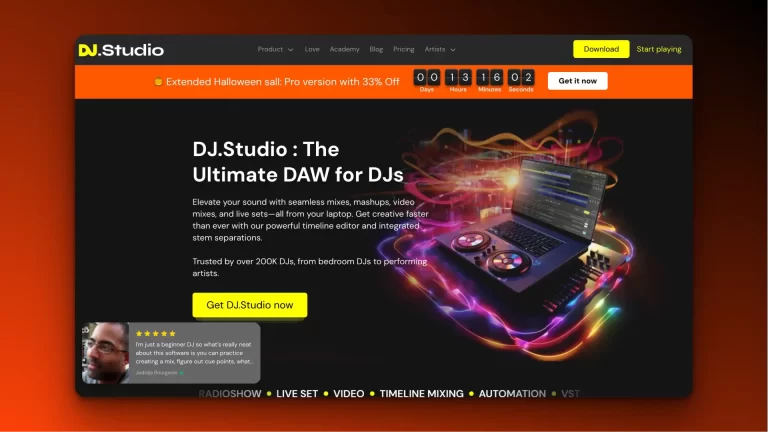Best Vocal Processing Plugins for Production: Synchro Arts & More

In the realm of music production, achieving the perfect vocal sound is paramount. Vocal processing plugins are essential tools that enhance recordings, ensuring they shine in a mix. Let’s explore the best vocal processing plugins available, including those from Synchro Arts and other industry leaders.
Scott Evans DJ is supported by its readers. If you purchase through any link on the site, we may earn a commission. Learn more
Introduction to Vocal Processing Plugins In Music Production
Vocal processing plugins are software tools designed to enhance your recordings in music production. They can correct pitch, adjust timing, add effects, and shape the overall sound of vocals. These plugins range from simple equalizers and compressors to advanced processors like Auto-Tune and Melodyne. They are essential for achieving professional-quality vocal tracks, whether for lead vocals, backing harmonies, or dialogue in film and multimedia. The variety of vocal plugins allows producers to address specific issues, such as sibilance, unwanted noise, or pitch inaccuracies, making them a crucial part of the modern music production toolkit.
Key Takeaways
- Vocal Processing Plugins Importance: Essential for achieving high-quality vocal tracks, correcting pitch and timing, and adding effects.
- Top Plugins: Notable plugins include Antares Auto-Tune, Celemony Melodyne, iZotope Nectar, and Synchro Arts Revoice Pro.
- Synchro Arts Revoice Pro: It excels in pitch and timing adjustments and is ideal for harmonies and vocal doubling.
- iZotope Nectar: All-in-one suite with modules for pitch correction, compression, EQ, and more.
- Melodyne’s Control: Offers detailed pitch and timing manipulation with a unique graphical interface.
- Auto-Tune Pro Features: Real-time pitch correction with Graph Mode for manual editing and Auto-Key function.
- VocALign Utility: Automatically aligns vocal track timing, enhancing clarity in mixes.
- AI in Vocal Processing: AI-powered plugins suggest optimal settings for EQ, compression, and effects.
- System Requirements: Ensure compatibility with DAWs and meet system specifications for optimal performance.
- Choosing Plugins: Consider specific needs, ease of use, compatibility, and budget when selecting vocal processing plugins.
What are Vocal Processing Plugins?
Vocal processing plugins serve as indispensable tools in the music production landscape, enabling producers to enhance the quality of recordings. These plugins employ advanced technology to facilitate pitch correction, vocal alignment, and the application of various effects. They range from powerful software suites to specialized plugins that address unique vocal characteristics. By utilizing these tools, producers can refine their performances, ensuring clarity, warmth, and an overall polished sound that resonates well with listeners.
Importance of Vocal Processing in Music Production
Vocal processing is vital in music production as it helps ensure that the vocals stand out in a mix, which is essential for most popular music genres where the lead vocal is often the focal point. High-quality vocal recordings can significantly impact the success of a track, as listeners tend to gravitate towards well-produced vocals. Processing can enhance clarity, add warmth, and create a polished sound that draws listeners in. Additionally, vocal processing allows for creative expression, enabling producers to manipulate vocals to fit the desired style or genre and make your tracks stand out. Ultimately, effective vocal processing contributes to the overall quality and emotional impact of a song, especially when using the right production plugins.
Overview of the Best Vocal Plugins
There are numerous vocal processing plugins available, each with unique features and capabilities, making it essential to choose the right one plugin for your needs. Some of the most prominent include Antares Auto-Tune, which is renowned for its pitch correction and creative tuning effects; Celemony Melodyne, known for its detailed pitch and timing manipulation; and iZotope Nectar, a comprehensive suite for vocal mixing. Other notable mentions include Synchro Arts VocAlign for timing alignment and Oeksound soothe2 for resonance suppression. These plugins are widely used by professionals in the industry and are essential for achieving high-quality vocal production.
Top Vocal Processing Tools
In the pursuit of the best vocal sound, several tools have emerged as leaders in the field of vocal processing. From pitch correction to vocal alignment, these plugins offer a range of features designed to enhance vocal production effectively. Below, we delve into some of the top vocal processing tools that have gained acclaim in the music production community.
Synchro Arts: Revoice Pro
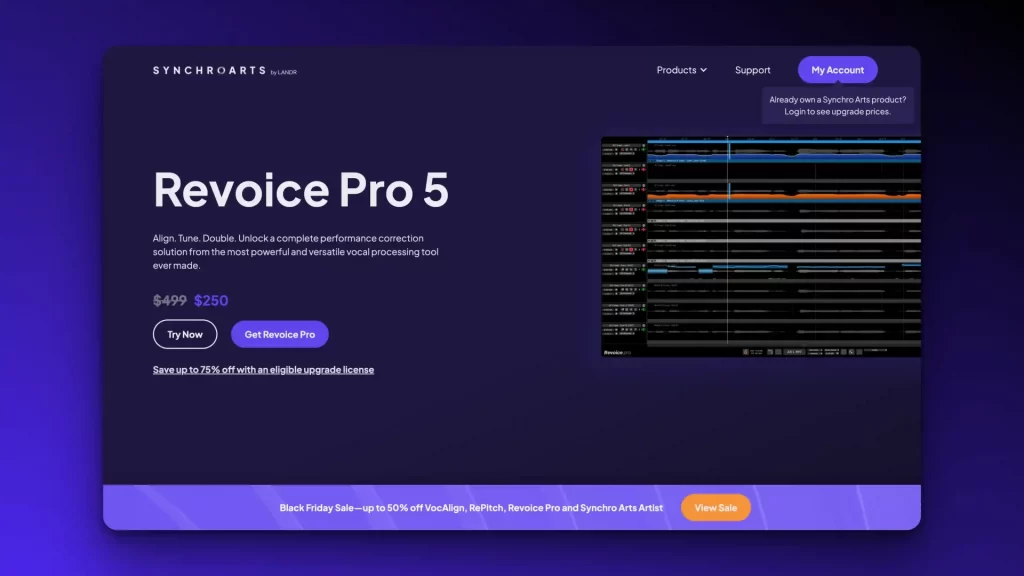
Revoice Pro by Synchro Arts is a powerful vocal processing tool that excels in pitch and timing adjustments. It uses advanced algorithms to align and blend vocal tracks, making it particularly useful for harmonies and doubling, especially when utilizing parallel processing. The software features intuitive controls that allow users to manipulate pitch and timing with precision. Additionally, Revoice Pro includes tools for creating realistic vocal harmonies and for enhancing the clarity of vocal performances. Its ability to seamlessly integrate into various digital audio workstations (DAWs) makes it a favorite among professional producers and sound engineers.
iZotope Nectar: Features and Benefits
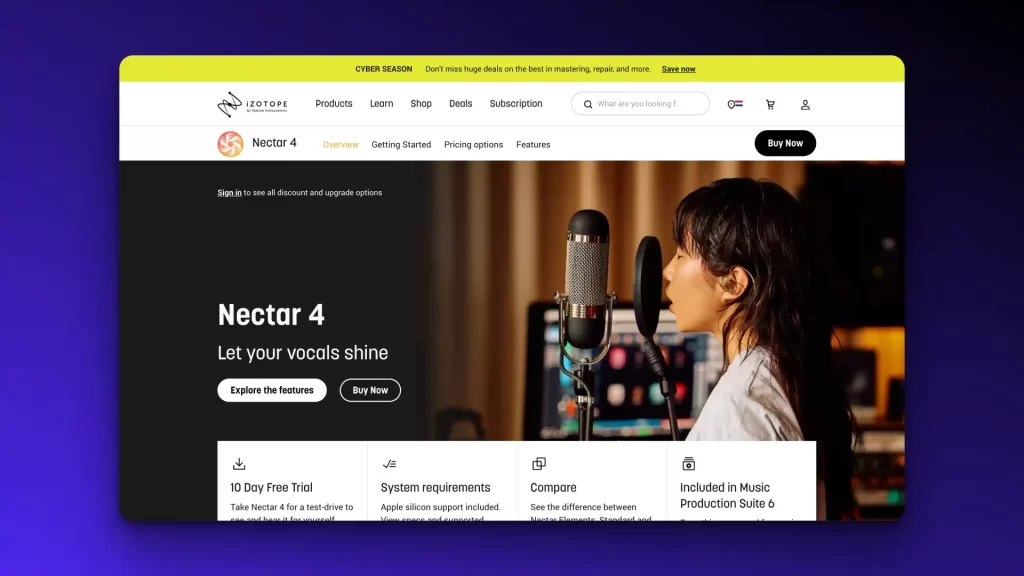
iZotope Nectar is an all-in-one vocal processing suite that provides a comprehensive set of tools for mixing vocals. It includes modules for pitch correction, compression, EQ, reverb, and de-essing, all designed to work harmoniously together. One of its standout features is the Vocal Assistant, which uses machine learning to analyze vocal tracks and suggest optimal settings for achieving a polished sound, making it a first plugin for many producers. Nectar’s user-friendly interface allows producers to easily navigate through its various modules, making it accessible for both beginners and experienced engineers. This versatility makes Nectar a go-to choice for vocal production across various genres.
Melodyne: Pitch Correction and Beyond
Melodyne is widely regarded as one of the best pitch correction tools available, offering unparalleled control over vocal tuning. It allows users to edit pitch, timing, and formants with a unique graphical interface that resembles a MIDI editor. This level of control enables precise adjustments, making it possible to correct minor pitch issues or completely transform a vocal performance with the right mastering plugins. Melodyne’s algorithms ensure that edits remain natural-sounding, which is crucial for maintaining the integrity of the original recording. In addition to pitch correction, Melodyne comes to vocal processing for creative sound design, making it a versatile tool in any producer’s arsenal.
Auto-Tune in Vocal Production
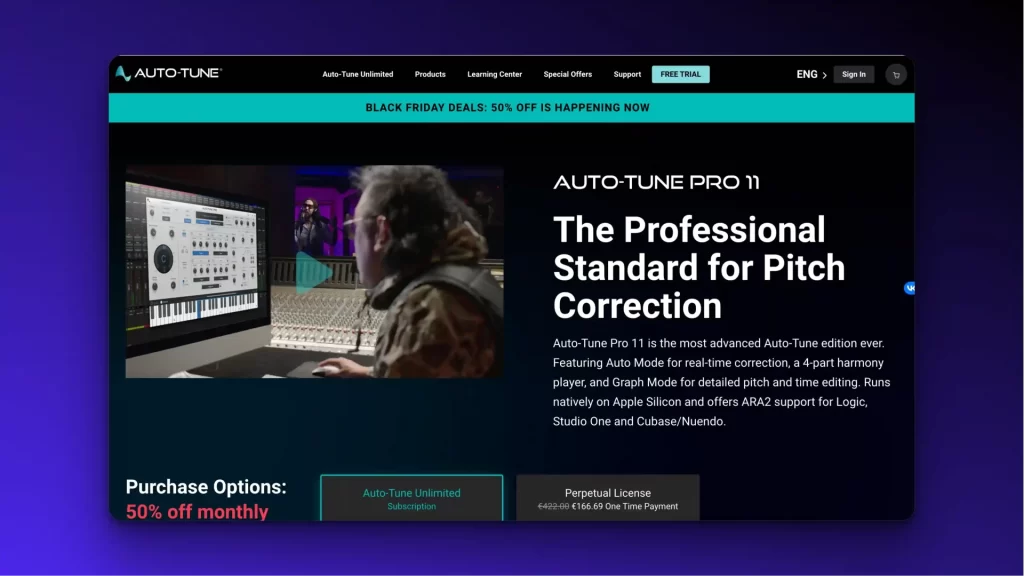
Understanding Auto-Tune and Its Applications
Auto-Tune is a groundbreaking vocal processing plugin developed by Antares, widely recognized for its ability to correct pitch in real-time. This technology has become a staple in modern music production, allowing producers to enhance vocal performances subtly or apply the popular ‘Auto-Tune effect’ for dramatic results. Its capability to detect the key of a track and adjust vocal pitch automatically serves as an invaluable tool for both studio recordings and live performances, showcasing its versatility in creative applications.
Auto-Tune Pro: Key Features
Auto-Tune Pro stands out as the latest version of Antares’ flagship pitch correction plugin, designed for both corrective and creative vocal processing. With real-time pitch correction and low latency, it is ideal for live performance scenarios. The inclusion of Graph Mode enables detailed manual pitch editing, offering users the precision necessary to fine-tune individual notes. Moreover, Auto-Tune Pro’s Auto-Key function simplifies the workflow by automatically detecting the track’s key, making it easier for producers to achieve the desired vocal sound. Its intuitive interface and advanced algorithms establish it as a top choice in vocal production.
Comparison of Different Auto-Tune Plugins
When evaluating various Auto-Tune plugins, it’s crucial to assess their features, usability, and how they align with the user’s specific needs. While Antares Auto-Tune Pro is often considered the industry standard for pitch correction, alternatives like Waves Tune and Celemony Melodyne offer unique functionalities that cater to different vocal processing requirements. Waves Tune is known for its straightforward interface, allowing for quick pitch adjustments, whereas Melodyne excels in providing detailed editing capabilities for pitch and timing. The choice among these plugins ultimately hinges on the desired level of control and the specific vocal performance characteristics being processed.
Vocal Mixing Techniques

Using Vocalign for Enhanced Clarity
Vocalign is a specialized plugin designed to align the timing of vocal tracks, which is essential for achieving clarity in vocal mixes. This vocal processing tool automatically matches the timing of a guide track to a dub track, ensuring that harmonies and layered vocals blend seamlessly. It proves particularly beneficial for producers managing multiple vocal layers, as it enhances the overall quality of the mix while saving valuable time. By ensuring that vocal elements are perfectly synchronized, Vocalign contributes to a polished and professional sound that stands out in any music production, proving its value as a vocal processor.
Best Practices for Vocal Mixing
To achieve a professional sound when mixing vocals, several best practices should be employed. Starting with high-quality recordings is paramount, as the mixing process can only enhance existing audio quality. Corrective EQ plays a vital role in removing unwanted frequencies and enhancing the vocal’s character, significantly improving clarity. Compression is another essential technique, as it manages dynamics to ensure vocals sit well within the overall mix. De-essing tools help control sibilance, while reverb and delay add depth and space. Finally, careful automation of levels and effects can highlight the nuances within a vocal performance, making it more engaging for listeners.
Layering Vocals: Tools and Techniques
Layering vocals is a widely used technique in music production that adds richness and depth to tracks. To effectively layer vocals, it’s crucial to utilize different takes or harmonies, creating a fuller sound that showcases the power of vocal processors. Tools like Vocalign assist in timing alignment, ensuring that each layer complements one another without clashing. Additionally, applying varying effects—such as different EQ settings or levels of reverb—can help distinguish each layer in the mix. Careful panning of vocal layers can create a spacious soundstage, thereby enhancing the overall listening experience and elevating the track’s production quality.
System Requirements for Vocal Processing Software
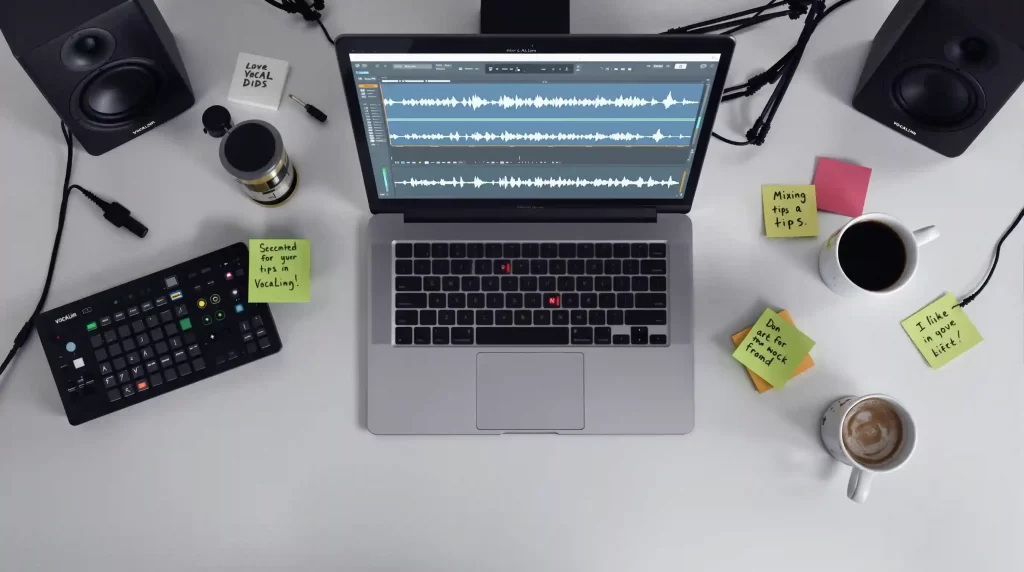
Minimum Requirements for Popular Plugins
Each vocal processing plugin has specific minimum system requirements that users must meet to ensure optimal performance. For instance, Antares Auto-Tune Pro requires a 64-bit operating system, with a minimum of 4 GB RAM. Similarly, iZotope Nectar and Melodyne also have comparable requirements, emphasizing the need for a modern computer setup. It’s essential for users to check the specifications of each plugin to avoid compatibility issues and ensure smooth operation during the production process.
Recommended Specifications for Optimal Performance
For optimal performance with vocal processing plugins, it is advisable to have a more powerful computer setup. Recommended specifications typically include a multi-core processor (Intel i5 or better), at least 8 GB of RAM, and a solid-state drive (SSD) for faster loading times, which can significantly enhance the performance of production plugins. Having a dedicated audio interface with low latency is also beneficial for real-time monitoring and playback. These specifications help ensure that producers can run multiple plugins simultaneously without experiencing lag or crashes, thus enhancing the overall production workflow.
Compatibility with DAWs
Vocal processing plugins are designed to work with various digital audio workstations (DAWs), but compatibility can vary depending on the plugin and DAW in use. Most modern plugins support popular DAWs such as Pro Tools, Ableton Live, Logic Pro, and FL Studio, among others. It’s essential for users to verify that their chosen plugins are compatible with their specific DAW version. Additionally, some plugins may require specific formats, such as VST, AU, or AAX, which can affect their usability across different platforms.
Conclusion: Choosing the Best Vocal Processing Plugin
Factors to Consider When Selecting a Plugin
When selecting a vocal processing plugin, several factors should be considered to ensure it meets your production needs. First, assess the specific vocal issues you need to address, such as pitch correction, timing alignment, or dynamic control. Next, consider the ease of use and whether the plugin’s interface is intuitive enough for your level of experience. Compatibility with your DAW and system requirements are also critical when it comes to vocal production to avoid technical issues. Finally, take into account your budget, as vocal plugins can vary widely in price, and many offer trial versions that allow you to test their capabilities before committing to one plugin.
Final Thoughts on Vocal Production Tools
Vocal production tools are essential for achieving professional-quality recordings, and the right plugins can significantly enhance the final sound. With a wide variety of options available, producers can find tools tailored to their specific needs, whether for subtle enhancements or dramatic effects. It’s important to invest time in learning how to use these plugins effectively, as mastering vocal processing can take your productions to the next level. As technology continues to evolve, staying updated on the latest plugins and techniques will also benefit producers looking to maintain a competitive edge in the industry.
Where to Find the Best Vocal Plugins
The best vocal plugins can be found through various online music production retailers and plugin developers’ websites. Popular platforms include Plugin Boutique, Sweetwater, and the official websites of plugin developers like iZotope, Antares, and Synchro Arts. Many of these retailers offer discounts, bundles, and trial versions, allowing users to explore different options before making a purchase. Additionally, user reviews and recommendations from experienced producers can provide valuable insights into which plugins perform best for specific vocal processing needs.
FAQ’s about Vocal Processing Plugins for Production

DJ Scott Evans
Hey there! I’m Scott Evans, DJ and music tech enthusiast who’s gone all-in on AI music tools. After years behind the decks and geeking out over gear, I discovered how AI can unlock incredible creative possibilities for musicians like us. On this site, I break down complex AI music tech into easy-to-follow tutorials and honest reviews. Think of me as your friendly guide through the AI music revolution – no technical jargon, just practical tips to elevate your sound. Let’s explore what these digital tools can do for your creativity!